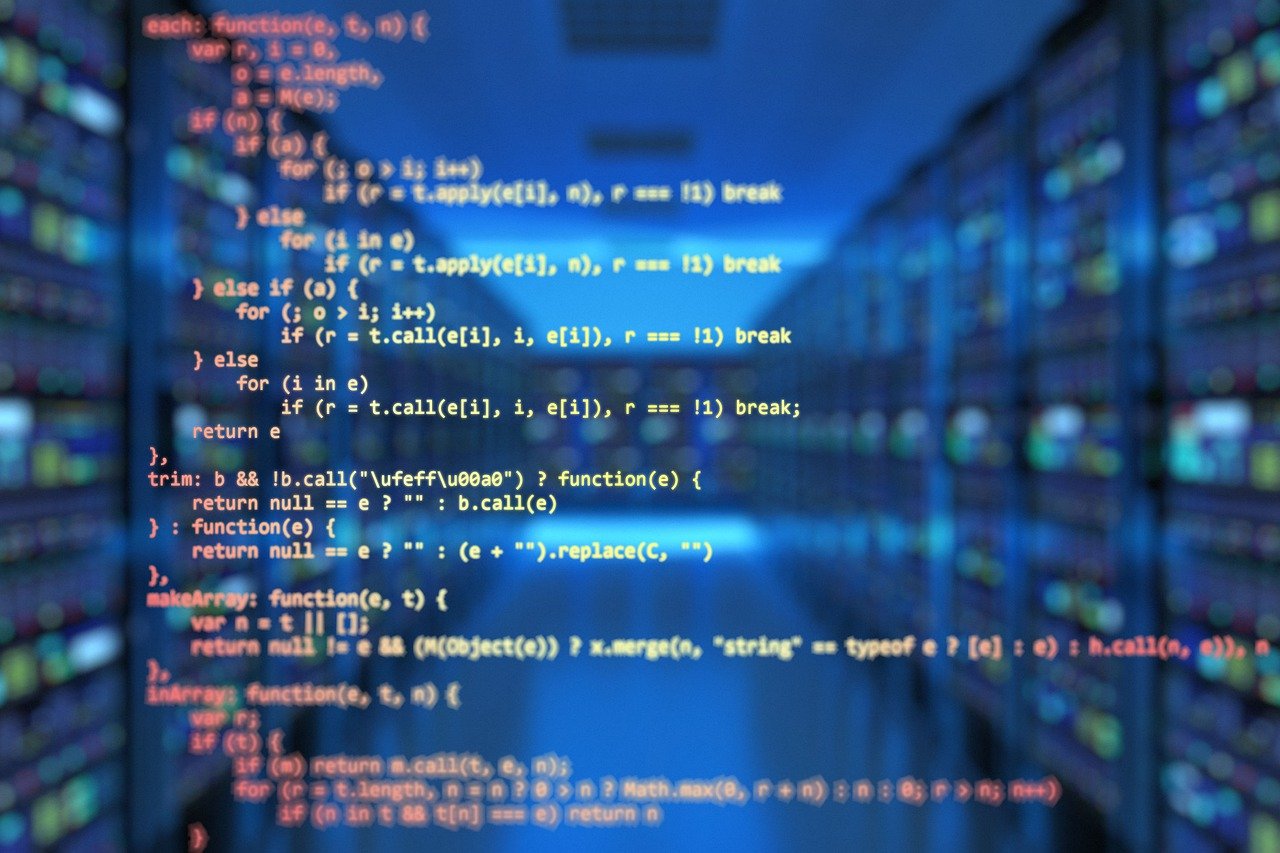性能脚本
curl -sL yabs.sh | bashBlueSkyXN 综合工具箱 Linux Supported ONLY
wget -O box.sh https://raw.githubusercontent.com/BlueSkyXN/SKY-BOX/main/box.sh && chmod +x box.sh && clear && ./box.sh ==================================================
1. IPV.SH ipv4/6优先级调整一键脚本·下载
2. IPT.SH iptable一键脚本
3. SpeedTest-Linux 下载
4. Rclone&Fclone·下载
5. ChangeSource Linux换源脚本·下载
6. Besttrace 路由追踪·下载
7. NEZHA.SH哪吒面板/探针
--------------------------------------------------
11. 获取本机IP
12. 安装最新BBR内核·使用YUM·仅支持CentOS
13. 启动BBR FQ算法
14. 系统网络配置优化
15. Git 新版 安装·仅支持CentOS
16. 宝塔面板 自动磁盘挂载工具
17. BBR一键管理脚本
18. SWAP一键安装/卸载脚本
19. F2B一键安装脚本
--------------------------------------------------
21. Superbench 综合测试
22. MT.SH 流媒体解锁测试
23. Lemonbench 综合测试
24. UNIXbench 综合测试
25. 三网Speedtest测速
26. Memorytest 内存压力测试
27. Route-trace 路由追踪测试
28. YABS LINUX综合测试
29. Disk Test 硬盘&系统综合测试
210.TubeCheck Google/Youtube CDN分配节点测试
211.RegionRestrictionCheck 流媒体解锁测试
--------------------------------------------------
31. MTP&TLS 一键脚本
32. Rclone官方一键安装脚本
33. Aria2 最强安装与管理脚本
--------------------------------------------------
00. 宝塔面板综合安装脚本
==================================================硬盘脚本测试
脚本一 服务器性能测试
curl -sL yabs.sh | bash脚本二 硬盘读写测试
wget -q https://github.com/Aniverse/A/raw/i/a && bash a一键开启BBR
echo "net.core.default_qdisc=fq" >> /etc/sysctl.conf
echo "net.ipv4.tcp_congestion_control=bbr" >> /etc/sysctl.conf
sysctl -p
sysctl -n net.ipv4.tcp_congestion_control
lsmod | grep bbr流媒体解锁测试
#第一个
bash <(curl -L -s https://raw.githubusercontent.com/lmc999/RegionRestrictionCheck/main/check.sh)
# 第二个
bash <(curl -sSL "https://github.com/CoiaPrant/MediaUnlock_Test/raw/main/check.sh")
# 第三个
bash <(curl -L -s check.unlock.media)
# 检测Netflix:
wget -O nf https://github.com/sjlleo/netflix-verify/releases/download/2.6/nf_2.6_linux_amd64 && chmod +x nf && clear && ./nf -method full
# 一键检测youtube和奈飞:
wget -O tubecheck https://github.com/sjlleo/TubeCheck/releases/download/1.0Beta/tubecheck_1.0beta_linux_amd64 && chmod +x tubecheck && clear && ./tubecheck回程测试
# 第一个
wget https://raw.githubusercontent.com/nanqinlang-script/testrace/master/testrace.sh
bash testrace.sh
# 三网测速脚本
bash <(curl -Lso- https://git.io/superspeed_uxh)yabs测试
curl -sL yabs.sh | bash WorstTrace一键路由查看脚本
bash <(curl -L -s https://raw.githubusercontent.com/07031218/normal-shell/main/WorstTrace.sh)VPS综合性能测试!包含VPS硬件信息测试、VPS网络速度测试、VPS回程路由。整合脚本!
wget -N --no-check-certificate https://raw.githubusercontent.com/V2RaySSR/vps/master/vpstest.sh && bash vpstest.shLinux 查看服务器最大网络带宽:
ethtool eth0如果网卡名不是eth0的话,用你的真实网卡名替代。上面显示1000Mb/S,就是机房交换机给的1Gbps带宽了。
国内机一键安装docker
curl -sSL https://get.daocloud.io/docker | sh卸载docker
sudo apt-get remove docker docker-engine
rm -fr /var/lib/docker/国内机安装docker-compose
curl -L https://get.daocloud.io/docker/compose/releases/download/v2.1.1/docker-compose-`uname -s`-`uname -m` > /usr/local/bin/docker-compose
chmod +x /usr/local/bin/docker-compose